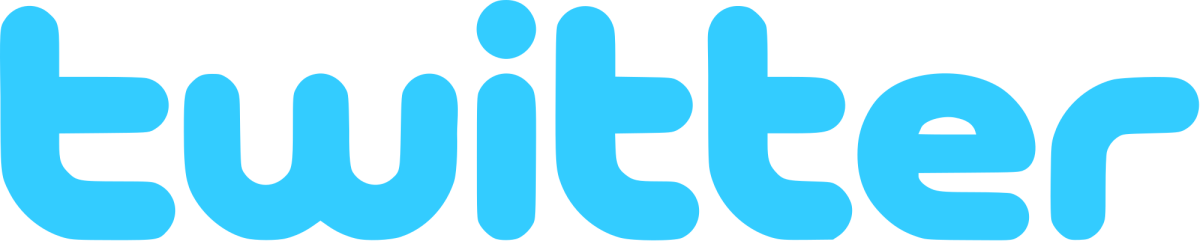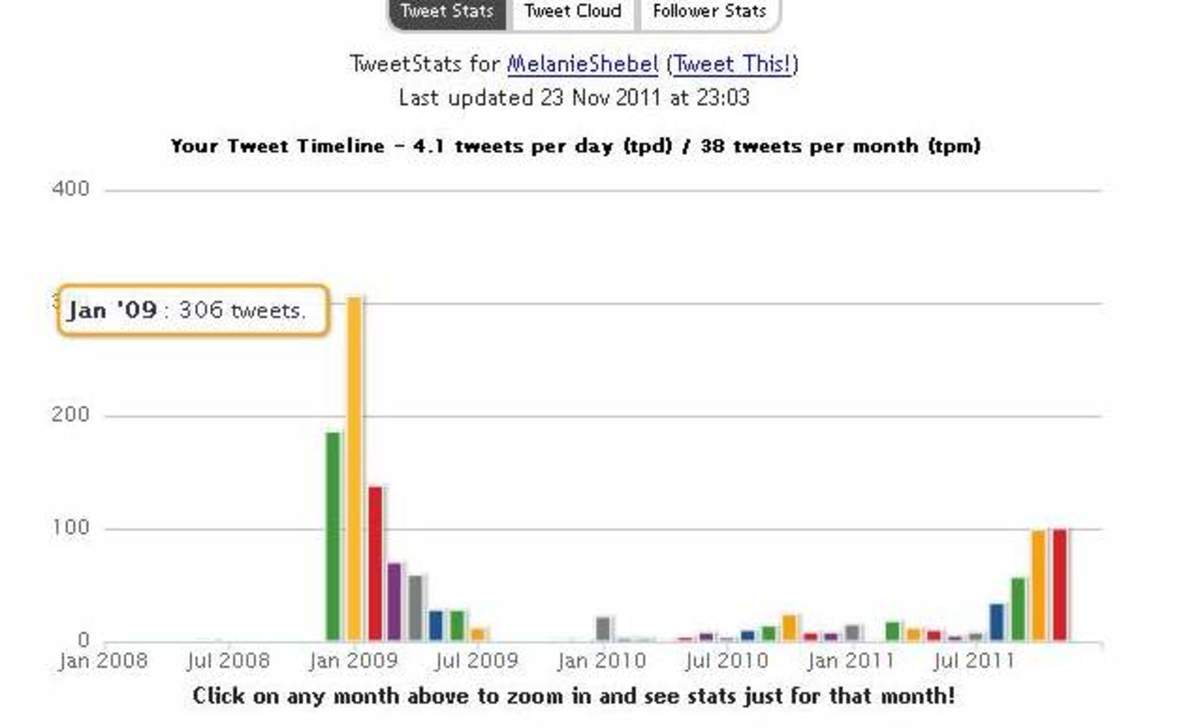- HubPages»
- Technology»
- Internet & the Web»
- Social Networking
How to use Twitter

How to use Twitter
Twitter is now one of the most popular social networking sites that helps you to connect with friends, colleagues and businesses. Twitter is an excellent platform for businesses as it can help you to improve your brand reputation and get information out to current and new customers or clients. It gives us the ability to follow people or be followed back, thus receiving each others status updates or 'tweets'.
A tweet needs to be short and sweet as it is limited to 140 characters. This can be a general tweet that anyone who is following you can see or you can tweet another twitter user personally. A tweet can be about anything at all. You can comment about what you are doing or maybe voice an opinion or connect with friends to make plans for a social event. You can also add links to your website.
As with any social network, remember to keep your passwords safe and secure It is always a good idea to update your social media passwords on a monthly basis - if it got into the wrong hands, it could bring down your personal or company reputation overnight!
In this lens, I explain how to use Twitter in simple, easy steps. This includes setup, tweeting and gaining your first followers. We also look at some basic Twitter techniques such as retweets and favourites, and explore how to use Twitter for Business. In addition, I will address some of the advantages and disadvantages of using Twitter as a social networking site.
How to set up a Twitter Account
To get a Twitter all you need to do it go to www.twitter.com where you will be asked to enter your name, an email address a password and user name and then simply click create an account. You will receive an email from Twitter and then you are away.
Like other social media accounts you can edit your profile, there is a cog icon it that top right hand corner of the page, which is your settings. If you click that and then click Profile you can add a picture, your location, links to websites you have and write a bio about yourself.
You can also change the design of your profile by again clicking the cog icon in the top right hand corner of the page but them clicking design. This will allow you to pick a theme which it the background of your twitter page, you can upload your own picture or customize an existing theme template.
How to use Twitter
Getting started
Tweeting
When you write a tweet, remember that it can be seen by anyone who searches for it. So, make sure it is appropriate and check your spelling carefully. Each tweet needs to be less than 140 characers.
As well as tweeting comments you can also tweet a picture, you can use photo sites like Instagram to upload or can upload straight form your mobile phone. You can also put links to a website you like or an article, allowing you to share things with your followers.
Retweets
You can also retweet (RT) somebody elses tweet or they can retweet something you have said. This allows a tweet to reach further networks and therefore more people see it. You can also ask for retweets, but don't be too cheeky! E.g. Please RT - my new Squidoo lens on Twitter marketing.
Wat is a Hashtag?
When you tweet something you can #hashtag a keyword to categorise your tweet and make it accessible to those who are interested in your tweet topic. E.g. Check out my new Squidoo lens on #socialmedia
Tagging
You can also tag someone in your tweet by using the @ symbol and then writing their tweeter name. Allowing the person you have tweeted to directly receive your tweet. E.g. Check out my new @squidoo lens by @TrumpeterMedia.
Trending
When you here some one refer to something trending, this means a popular topic of twitter, often because of an event, for example #christmas will be popular on the 25th of December or it maybe a popular celebrity.
What is Twitter used for in business?
Twitter can be a great tool for business as it allows you to connect to your clients on a regular basis. It allows all people to stay up to date with one another and promotes a closer working relationship. It can be used to contact your clients to get answers quickly for a query rather than using phone or email. You can also use tweets to direct traffic to your website and other social media platforms.
Twitter can be used as a promotional or marketing tool as it allows you to get your business seen by a large range of people. You can use it to advertise events you are holding or a product you are selling as if you tweet about it all your followers can see it. But don't overdo the promotional tweets - it is recommended that only 10% are sales tweets. The other 90% of your tweets should be engaging, social and informative. It is always a good idea to plan tweets on a spreadsheet to ensure a good content mix.
How to Drive Business through Twitter
Advantages of using Twitter
Twitter can help your links and videos go viral if they are interesting, helpful or amusing to other members. Images on Twitter work extremely well.
If you want to be successful on Twitter as a business, it is important to get a good balance between sales or promotional tweets and informative or interactive tweets. If you can do this, Twitter will give you a strong following of dedicated followers. RT tend to be reciprocal amongst business owners, so you may find that if you retweet for someone else in your area, they will retweet for you.
Disadvantages of Using Twitter
Unfortunately, you tend to receive a lot of spammy messages on Twitter, so you will have to get used to clearing out your inbox quite frequently. Twitter is also used by hackers and people who want to try to send you a computer virus or get access to your bank details. So, if you see any messages such as 'OMG, have you seen this pic of you?! ....(link)' or 'soandso is spreading nasty rumours about you on this website ...(link)' from people you do not know, then do not open the link, simply delete!
On Twitter, people can also receive bullying messages and be invaded by 'trolls' (false accounts just set up to annoy people). If you are receiving negative comments about your company, it is always best to ask people to contact you directly rather than in the public forum. If it is a spammer or a troll, you can just block them.
Link List
- Digital Agency Liverpool & London | Branding | Web Design
Digital Agency Liverpool - We are a branding, website design & development and digital marketing agency based in Liverpool & London. Making an impact. - Trumpeter Media
Social Meda cconsultancy and Training - Social Media is Easy
My Blogger blog on social media advice. - Technoloreview
Reviewing the software and gadgets that you love